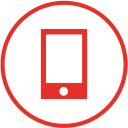Frequently Asked Questions (FAQs)
Below you will find some of the most frequently asked questions about SQ-Tablet. If your question is not located below, please feel free to contact us.
What is SQ-Tablet?
SQ-Tablet is a mobile version of the SQlapius software, optimized for tablet users. You log in by using your existing SQlapius username and password and you have access to the same data that is available through the desktop application. Changes in data will also be recorded and presented simultaneously
within both the desktop and mobile environments.
So, SQ-Tablet offers the exact same functionalities as the desktop version?
No, not yet at least. The first version of SQ-Tablet is a "view only" version that allows users to mainly view existing data. Videos can be recorded and uploaded, but no other data can be added or edited yet. Additional functionality will be added in newer versions.
Is SQ-Tablet secure?
Yes, VPN connections are used to provide secure communication between the mobile app and the SQlapius database. Your IT department can assure that your internal network is protected against unauthorized access from the outside.
What are the hardware and network requirements for running SQ-Tablet?
Our mobile application is compatible with Apple and Android tablet devices. Your tablet will need to be connected to the Internet (Wi-fi, 3G, etc.) so that you can view, edit and enter data via the SQlapius database.